
Semtech®, the chipmaker at the heart of LoRa® and the LoRa Alliance™, released the smart building reference kit in 2019 to help the IoT and LoRa community. It is for developers, product managers and solution architects to get familiar with a real LoRaWAN™-based solution for smart buildings.
What is the Smart Building Reference Kit?
The kit is a bundle of hardware and access to a secure portal hosted by Semtech. It has 20+ sensors, two gateways, and a global 4G hotspot, and allows users to monitor doors and windows, desk and room presence, environmental conditions, and detect water intrusion. With each kit users get a unique login to a secure web portal with various info screens:
- The Dashboard gives an overview of desk utilization over time, plus widgets with live data from room motion sensors, desk sensors, door/window, and temp/humidity sensors.
- Spaces show stats about room and desk utilization and projects costs of underutilization.
- Environment gives average temps and humidity across all sensors, plus leak sensors and room controls to control 3rd-party devices via an IR remote.
- Security overview shows door, window and motion sensor data.
- The Map is where you upload a floor-plan and position pins to match physical sensor locations.
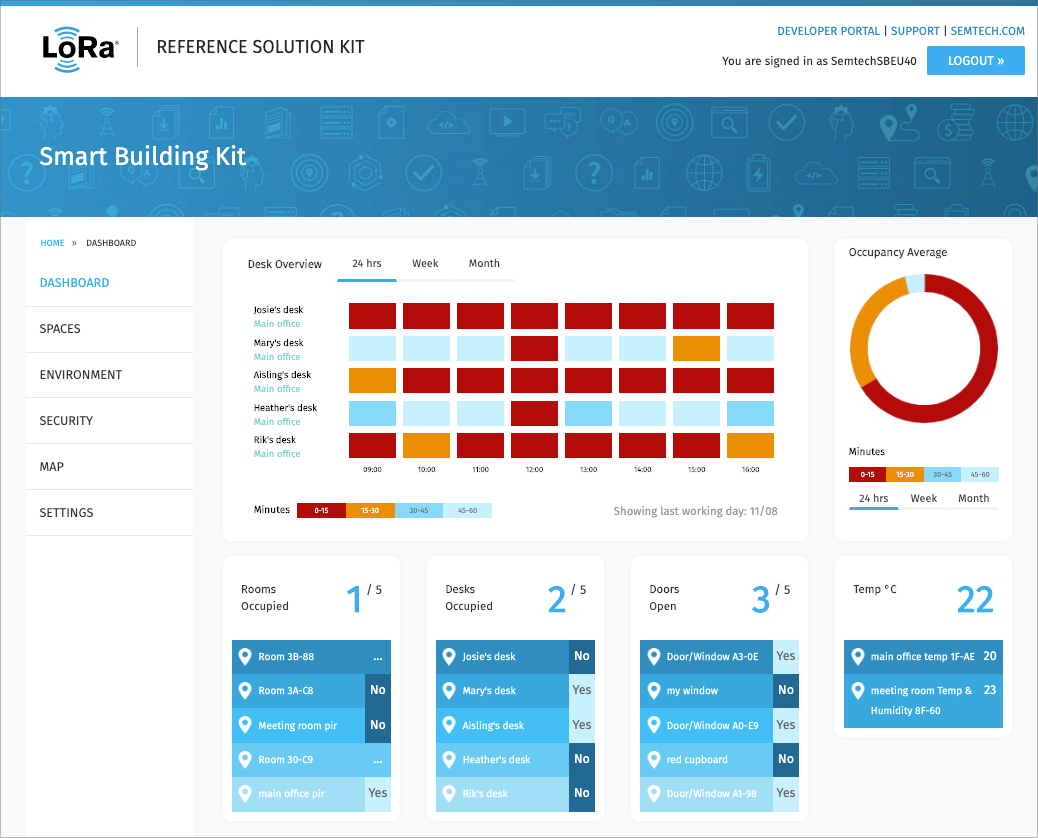
How It Works
Under the hood, the reference kit combines technology from Semtech, Microsoft, and Google (among others) to turn the sensors into a complete system for monitoring a smart building.
Key elements include:
LoRaWAN Network Server (LNS), connecting the sensors to the system.
A WebSocket broker hosted on Heroku, connected to the LNS WebSocket and filtering and saving messages to Google Firestore. Also updates the PostgreSQL database to store last message information such as time and signal strength.
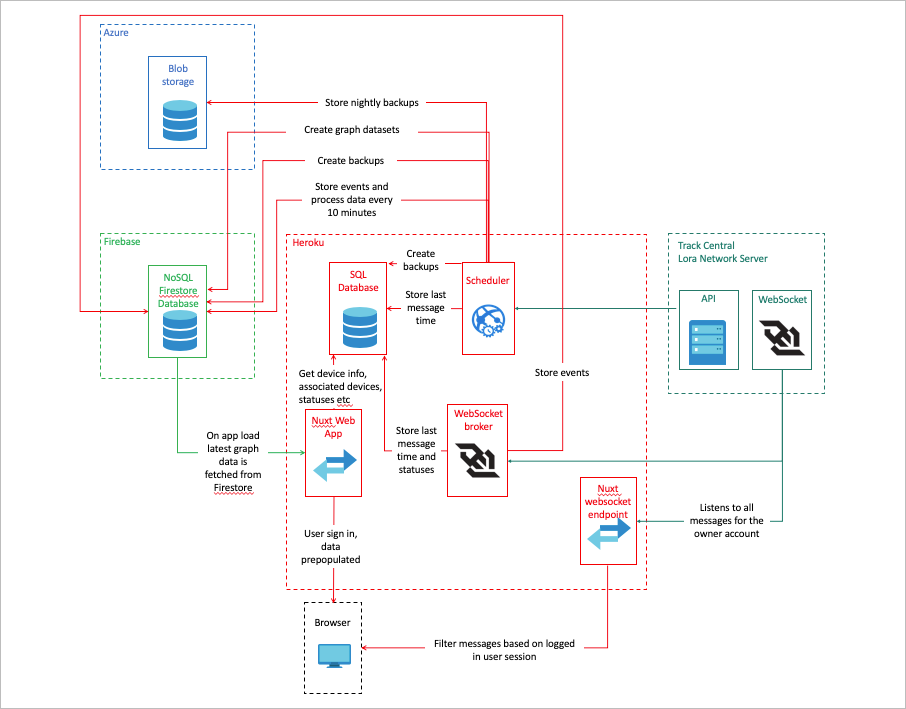
Nuxt Web app – (VueJS with Express server backend) hosted on Heroku with a PostgreSQL database. Users can log in and see data for their devices. The Vuex store is populated on login with the graph datasets from Firestore and last known device statuses from PostgreSQL. A WebSocket connection is made from the user’s browser to the LNS WebSocket to provide any live updates.
Scheduled NodeJS jobs run on Heroku on the web app instance at specified intervals, and include scripts for database backup, a data calculation, and event collection.
*
Any questions? Email us at info@matchboxmobile.com


